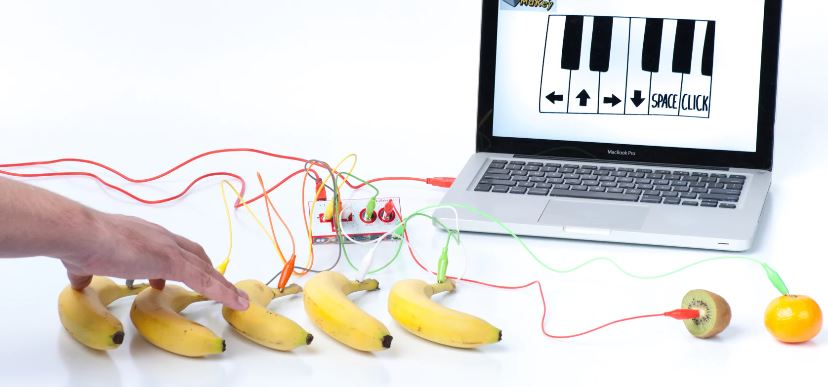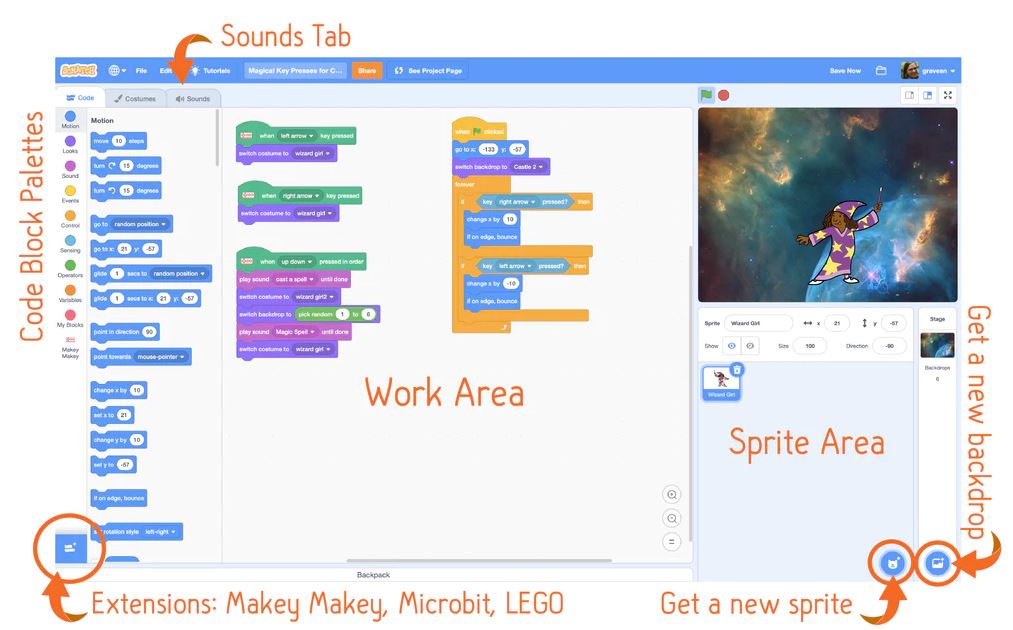- Home > News > Educational robots > Makey Makey educational electronic kit
Makey Makey Educational Electronic Kit
Educational robots
Introduction to Makey Makey
Welcome to the world of Makey Makey, a fun and easy-to-use tool that lets you create interactive objects in minutes! Makey Makey is an electronics and programming starter kit that is perfect for students and beginners. It gives you the freedom to control anything you want with your movements, actions and everyday objects.
In this Makey Makey guide, we'll find out what the device is, how it works and how you can use it to create amazing projects. We'll also give you ideas for classroom activities and projects you can do with your students.
Makey Makey is a very simple device to use, requiring no electronics or programming skills. Simply connect Makey Makey to your computer via USB and connect the objects of your choice with alligator clips. You can then use these objects to control your computer, play games, create musical instruments, and much more.

The possibilities offered by Makey Makey are incredible and we are sure that you too will be amazed by what it can do! So, without further ado, let's get to know Makey Makey.
How to use Makey Makey
Makey Makey is an innovative device that allows you to quickly and easily create commands for your computer with everyday objects. You can use any conductive object to control your computer, like fruit, water or even your body! It's a fun and creative way to learn the basics of electricity and programming.
Start by connecting Makey Makey to your computer via the USB port. Then connect the cables provided to different points on Makey Makey. Each cable is connected to a different keyboard key, such as "space" or "arrow up".
Now it's your turn! You can connect conductive objects to Makey Makey using the cables. For example, you can connect a potato to one of the cables and use it to control the game you are playing on your computer. Or you can connect yourself using your body as a conductor.
There are many creative ways to use Makey Makey, so feel free to explore them and let your imagination run wild. With Makey Makey you can learn about the basics of electricity and programming while having fun and creating unique and interesting projects.
Creating circuits with Makey Makey
Creating circuits with Makey Makey is a key aspect of its use as an educational tool. This is a part of which students can benefit greatly, as it involves understanding the basic concepts of electricity and connecting components to produce desired results.
Makey Makey is equipped with a number of screw terminals, which can be used to connect the different components needed to create a functional circuit. Pupils can use wires to connect the terminals to components such as buttons or sensors, or to everyday objects such as fruit or vegetables.
Once the components are connected to the terminals, students can then use Makey Makey to program these components to produce a particular output in response to a particular input. For example, they can program a button to trigger an action on the computer when it is pressed.
It is important to note that students can use Makey Makey to create simple circuits, but also more complex circuits by combining different components and using different programming techniques. This is an excellent opportunity for students to develop their creativity, solve problems and practice the concepts they have learned in class.
Ultimately, creating circuits with Makey Makey is a fun and challenging process that can help students develop their understanding of electronics and programming. It is a great opportunity for students to discover the endless possibilities of technology while having fun and learning.
Connecting Makey Makey to a computer
Makey Makey is a very flexible development platform that can be connected to a computer to control any software or game using everyday objects. Connecting to a computer is easy and only requires a few simple steps.
First, plug Makey Makey into a USB port on your computer. Next, check that your computer recognises Makey Makey as a device. You can check this by going into your computer's device manager. If everything is in order, you can now download software or games that are compatible with Makey Makey.
Once you have downloaded the software or game of your choice, you can start using it with Makey Makey. For example, if you want to play a game using fruit, you would first connect one wire to the Makey Makey's conductive plate and the other end to the fruit you want to use to control the game. Then you can start the game and use the fruit to control the actions of the game.
It is important to note that the quality of the circuit depends on the number of wires and the number of objects connected to Makey Makey. It is recommended that no more than five to six wires are connected at any one time for optimum circuit quality.
Using Makey Makey with Scratch
You may have heard of Scratch, a visual programming environment for young creators. You can easily use Makey Makey with Scratch to create unique interactive projects.
Using Makey Makey with Scratch offers a variety of creative options for students. They can use Makey Makey to control the characters in their own Scratch animations, or use real-world objects such as fruit or Playmobil to control their project.
To start, you need to connect Makey Makey to your computer and to Scratch. Then you can use the Makey Makey tools to create simple circuits with items such as conductors and pins. You can then assign actions to these circuits in Scratch.
For example, you can make it so that when you touch a button, a character jumps. Or you can make it so that when you touch a sheet of paper, a character starts dancing. The options are almost endless.
Using Makey Makey with Scratch can help students understand how circuits work, how to program actions and how to use creativity to create interactive projects. It is a great way to develop programming, electronic and creative skills, while having fun.
Ideas for educational activities with Makey Makey
Makey Makey is an incredibly versatile educational tool that can be used to teach a variety of skills including programming, electronics, engineering and science. If you are a teacher or trainer, here are some ideas for activities you can do with Makey Makey to help your students develop their creativity and computer skills:
- Creating a piano: With Makey Makey, pupils can create their own piano using fruit, vegetables or household objects as keys. Pupils will learn how to connect the circuits and use Scratch to program their piano.
- Electronic dart board: Pupils can build an electronic dart board using Makey Makey and Scratch. They can use objects such as erasers or buttons to play and learn programming principles at the same time.
- Controlling a video game character: Students can learn to control a video game character using Makey Makey and Scratch. They can use objects such as fruit or vegetables to control the character's movements and learn the basics of programming at the same time.
- Creating musical boxes: Students can learn to create musical boxes using Makey Makey and Scratch. They can use objects to trigger sounds and discover the principles of music programming at the same time.
- Remote robot: Pupils can learn to build and control a remote robot using Makey Makey. They can use objects to control the movements of the robot and learn about electronics and programming at the same time.
These activities are just a few of the many educational ideas you can do with Makey Makey. So feel free to be creative and explore the many possibilities that Makey Makey offers for teaching programming, electronics and science.
Tips and tricks to get the most out of Makey Makey
Makey Makey is an incredibly powerful and flexible tool that allows users to discover the principles of electricity and programming in a fun and interactive way. To get the most out of this device, it is important to understand how it works and how to use it effectively. Here are some tips and advice to help you maximise your experience with Makey Makey:
Be creative
Makey Makey is designed to allow you to express yourself creatively. Don't be afraid to try new things and experiment to discover new ways to use the device.
Use different materials
Electrical circuits are a key part of Makey Makey, and you can use them in many different ways. Try different materials to connect to Makey Makey, such as fruit, vegetables, paper, metal, etc.
Work collaboratively
Makey Makey is a great device for group projects and teamwork activities. Invite your friends or classmates to participate in your projects to discover new ideas and approaches.
Document your process
Take notes on what you have learned and created with Makey Makey. This will help you track your progress and remember what worked best.
Share your achievements
Don't forget to share your achievements with others. You can post your projects on social networks, share them with friends and family, or present them at school events. This will give you feedback and suggestions for improving your projects in the future.
By using these tips and tricks, you can make the most of your experience with Makey Makey and discover new ways to express yourself and have fun.