- Home >
- Educational Robots >
- TTS Education > TTS Recordable Bar
TTS Recordable Bar
This recordable TTS bar will allow you to create talking stories, question and answer games or class schedules with the support of the images you place there. Use your own images, your own words and each space will allow you to record a message of up to 10 seconds: press the image to read the message.
Educational learning solutions that are very economical and have no limit to recording or re-recording your messages.
TTS Group Educational Recordable Bar
Place up to 6 different images or words in this recordable bar and choose the use you want to make of it: a visual schedule to allow children to visualize the progress of their school day, a story in 6 steps, each with its own particularity broadcast by the recorded message, a learning table of numbers to count... This recordable bar offers unlimited educational options that you can change as you wish from one day to another.
This recordable TTS Group bar can be hung on the wall or stored on a desk or by hand, within reach of children.
Educational benefits :
- Provide structure and routine
- Encouraging independence
- Prevent frustration, confusion or anxiety
- Building trust and confidence
Using the TTS programmable bar
To record a message, set the Off/Rec/Play switch to the Rec position, hold down the button to record the message of your choice (The story sequencer will emit a "beep" and the red LED indicators will indicate that the story sequencer is being recorded). Speak clearly into the microphone, keeping the button pressed. Once you have finished recording your message, release the button. The LED light will go out and the unit will emit a "beep" twice. To avoid erasing the recorded message by making a new recording, reset the Off/Rec/Play switch to the Play or Off position.
To listen to the message you have recorded, set the Off/Rec/Play switch to the Play position. Press the corresponding button on the Story Sequencer to play the recording. The recorded message will remain available until you decide to make a new recording. When you are finished, set the Off/Rec/Play switch to the Off position.