- Home > Advice area
Advice Area
This is the third generation of LEGO Education MINDSTORMS platform and the “EV” stands for evolution
The P-brick is a programmable intelligent brick that controls motors and sensors, as well as providing wireless communication ( WiFi and Bluetooth).
EV3 software can be used on both Mac and PC to program EV3 P-bricks.
Besides the EV3 Software you can use also LabVIEW and RobotC. EV3 is open-source platform and therefore communities are expected to develeop additional languages like for instance JAVA.
Yes, we have continued and improved on-brick programming with the LEGO MINDSTORMS Education EV3 brick.
Students can easily program basic tasks on the brick, and also conduct basic data logging. All of the on-brick programs can be uploaded into the LEGO MINDSTORMS Education EV3 software for continued and advanced work.
Yes,in theory it is possible. However in reality it will difficult since the two products differs significantly.
The Retail Software Version does not include all programming blocks needed for the education hardware, and it does not included Data Logging or teacher version of Conten Editor. Also it is not possible to utilize the Robot Educator Learning Tool together with the Retail Set as it is not possible to build the Robot Educator model.
Yes, for most users the tool is called MyBlocks and is already available inside the standard EV3 software. For people creating their own hardware a software developer kit will be made available.
No. It is not possible to program your EV3 P-brick with the NXT Software.
Data Logging
- Live data logging via USB Cable (view Live Graphs)
- Remote live data logging via Bluetooth or WiFi (view Live Graphs)
- Autonomous data logging – log data on-brick and upload to software.
- On-brick data logging – set up and execute data logging directly on brick
- Oscilloscope mode – View Sensor data as soon as connected
Analysis
-
Prediction tool – draw prediction or make predictions
o Inverse proportionality
o Exponential
o Sine
o Cosine - Basic analysis tools – Point Analysis
-
Advanced Analysis tools - Section Analysis
o Mean
o Median
o Standard deviation
o Curve fit - Easily export data to spreadsheets
Dataset Calculation
- Unique calculator interface that allows you to make calculations to datasets
- Type in formulas
- From Rotational counts via Speed to Acceleration
Graph Programming
- Unique new LEGO Education feature
- Execute actions based on data readings
- Set thresholds for experiments to play sound or start motors, when threshold is reached
Robot Educator is the name of both the basic robot and the tutorials you will find in the software. The Robot Educator is a very simple, very quick-to-build robot that students will have in their hands ready to learn the basics of robotics. It is the robot that introduces the student to the world of robotics.
The Robot Educator learning tool is designed to take you and your student’s through the essentials of programming, data logging, and hardware. It does so in a structured and engaging way, ensuring that everyone is constructing, programming, and experimenting within a minimum of time.
Robot Educator has text, animations, interactive animations that help explain programming, teacher notes and sample programs/experiments
No. The Robot Educator is optimized for LEGO MINDSTORMS Education EV3 Hardware and Software.
Yes. You can program your NXT brick using the new LEGO MINDSTORMS Education EV3 software! However not all software features are supported by the NXT P-brick
The Content Editor enables educators to edit, adapt, and customize activities - or create their own from scratch. Teachers can use the Content Editor to customize lessons directly at their student’s needs or customize to the different grade levels.
The Content Editor provides a digital workbook for students where they can capture their work by inserting text, images, videos and sound creating their owne digital workbook. The Workbook can easily be used for sharing and communication of end-results among other things making assesment easier.
US English British English Danish Norwegian Swedish German French Spanish Italian Portuguese Dutch Korean Japanese Chinese Russian Arabic
There are many new features and improvements from NXT to EV3. Some of the more noticable are :
Lobby
• New full screen lobby to navigate through the content provided by LEGO Education, third parties and user generated. Making sure teaching objective is in focus
Content Editor
• Content is editable directly inside the environment, enabling customization of existing project or creation of new ones from scratch
• The Content Editor provides a digital workbook for students where they can capture their work by inserting text, images, videos and sound creating their own digital workbook.
Tighter integration between the P-brick and the programming environment:
• The hardware page enables monitoring the status and values measured by all the hardware elements.
• Hardware elements is automatically recognized thanks to auto-id
• Bluetooth configuration is facilitated by the USB to Bluetooth features
Debugging features now part of the programming environment:
• Execution highlight
• Programming blocks will display a warning symbol if expected hardware by the programming block is different from the detected hardware by auto-ID.
• Probes enable to see the values going thru the data wires
New programming blocks possibilities:
• Simple strip programming by snapping blocks together (no need to use the beam anymore)
• Block parameters configured directly on block
• Read program sequence directly on blocks
• Improved sequence wires that facilitate showing the structure of the program and creating parallel execution
• Wait for change added to easily create robots that behave according to change in the environment. As opposed to wait for threshold that only works by comparing measured values.
• Data wires improved and data casting added to simplify data type conversion.
• Arrays integrated in the standard blocks.
• Loop interruption now possible enabling creating advance state control mechanisms.
Datalogging
• Oscilloscope mode enables live monitoring of the sensors to prepare experiments and validate setup.
• Dataset calculation integrated enabling to analyze the data coming from the sensors
• Graph programming added, this feature enables users to create zones on the graph that will make the robot react in the physical world based on the data on the graph.
No. At release time, the software works on PC and Mac laptop and desktop systems. Simple control apps are under development and are expected Q3 2013.
The Bluetooth allows for communication to the programming environment or for brick-to-brick communication.
USB connection is faster and some some PC’s do not have Bluetooth
No. Daisy chain is using the USB host to USB connections between bricks.
WiFi and Bluetooth serve different purposes. Bluetooth is for closed range communication between 2 devices.
WiFi is for network communication on a wider range, requires a WiFi acces point –router and will consume more battery than Bluetooth.
The USB connection is faster and some classrooms are not equiped with WiFi. The Battery will last longer without WiFi on. 3. Can LEGO MINDSTORMS Education EV3 P-bricks be daisy-chained through WiFi? No. Daisy chain is using the USB host to USB connections between bricks.
The USB connection is faster and some classrooms are not equiped with WiFi. The Battery will last longer without WiFi on.
No. Daisy chain is using the USB host to USB connections between bricks.
Yes, if you want to use WiFi a router is needed.
WiFi and Bluetooth serve different purposes. Bluetooth is for closed range communication between 2 devices. WiFi is for network communication on a wider range and will consume more battery than Bluetooth.
The following sensors are indcluded in the Core Set 2 Touch Sensors, 1 Color Sensor, 1 Ultrasonic Sensor, 1 Gyro Sensor
Besides these there are the following sensors available:
IR Seeker, IR Beacon, Temperature Sensor, Renewable Energy Set as well as third party sensors like HiTechnic, Vernier and DCP.
No. The LEGO MINDSTORMS Education EV3 sensors will not work with the NXT P-Brick
NO. LEGO MINDSTORMS Education EV3 uses the same RJ12 connector cables as the LEGO MINDSTORMS Education NXT.
The LEGO MINDSTORMS Education EV3 Sensors are whole new sensors optimized for education use providing better build interface, higher performance and more accuracy than NXT Sensors. For detailed information on the LEGO MINDSTORMS Education EV3 Sensors see Product Sheets.
Yes. LEGO MINDSTORMS Education EV3 uses the same RJ12 connector cables as the LEGO MINDSTORMS Education NXT.
No, the connectors do not match.
2 Large Motors 1 Medium Motor
Large Motor Specifications are the same as on NXT however the build interface is optimized for faster and more complex building possibilities.
The Medium Motor is a whole new motor providing whole new possibilities. For detailed information on the LEGO MINDSTORMS Education EV3 motors see Product Sheets.
Technically yes, but the designs are different between the LEGO MINDSTORMS Education EV3 Large Motor and the NXT motor. The LEGO MINDSTORMS Education EV3 Large Motor allows for a better building experience.
Yes. You can use both the Large and the Medium Motor with NXT.
No, the connector do not match.
Daisy Chain is the ability to link up to 4 LEGO MINDSTORMS Education EV3 P-bricks together using a USB wire and thereby enable your robot to have 16 output ports and 16 input ports all controlled from the main LEGO MINDSTORMS Education EV3 P-brick.
Multiple LEGO MINDSTORMS Education EV3 P-bricks, sensors and motors, plus additional standard USB wires for LEGO MINDSTORMS Education EV3.
You can Daisy Chain up to 4 LEGO MINDSTORMS Education EV3 P-bricks.
No. Daisy chain requires a USB wire connection between the LEGO MINDSTORMS Education EV3 P-bricks.
The LEGO MINDSTORMS Education EV3 P-brick is a whole new P-brick and the most powerful P-brick ever created by LEGO Education.
The LEGO MINDSTORMS Education EV3 P-brick is build up around a faster and stronger processor, which not only increases performace on all parameters compared to NXT, but also introduces whole new possibillities not available with NXT.
For detailed information on the LEGO MINDSTORMS Education EV3 P-brick see Product Sheet.
The same as NXT. Full charge time is 4 hours and requires a LEGO DC Charger (product 8887).
No, but the charger is the same between the two platforms. You can therefore reuse your current charger.
Recommended use is either AA Alkaline batteries or LEGO MINDSTORMS Education EV3 rechargeable battery.
No, but the LEGO MINDSTORMS Education EV3 solution offers a good backwards compatibility to NXT and you can therefore use your NXT solution together with EV3 in many situations.
But If you want the full benefit of the LEGO MINDSTORMS Education EV3 solution you will need to transition to EV3.
- Sturdy storage box and sorting tray for easy classroom management
- Building instructions
- Rechargeable battery
- Ball Wheel
- Connecter Cables USB Cable
- LEGO Technic Elements – piece count 541 pcs.
- Three motors and five sensors
- 1 P-brick 2 large motors 1 Medium Motor 2 touch sensor 1 Color Sensor 1 Ultrasonic Sensor 1 Gyro Sensor
Input from teachers using the NXT platform indicated that the sound sensor was problematic in noisy classrooms and not as relevant for STEM teaching as other sensors. Instead we have included the new Gyro Sensor which was developed classroom use and competition.
LEGO MINDSTORMS®Education EV3 uses the same LEGO®Technic elements and RJ12 connector cables as the LEGO MINDSTORMS®Education NXT, so all your existing sensors, motors and building elements will work with the new platform.
Please notice that the NXT rechargeable battery cannot be used together with LEGO MINDSTORMS Education EV3 P-brick.
Non, la batterie NXT n’est pas compatible avec la brique intelligente EV3. Le chargeur de batterie n’est en revanche pas modifié. Vous pouvez donc utiliser votre chargeur de batterie NXT/EV3 avec toutes vos batteries LEGO.
No, you cannot reuse your battery as the build interface has changed, but you can reuse your DC Charger (8887).
You can program your NXT P-brick using the new LEGO MINDSTORMS Education EV3 software! However not all software features are supported by the NXT P-brick.
No. It is not possible to program your LEGO MINDSTORMS Education EV3 P-brick with the NXT Software.