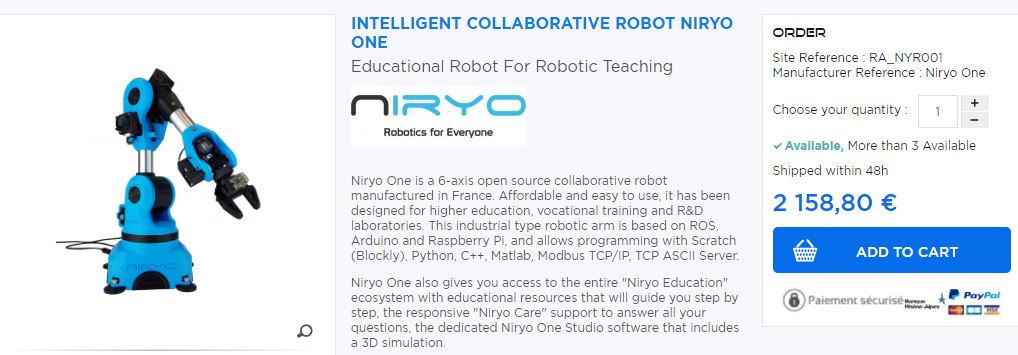- Home > News > Educational robots > Robot Advance presents Niryo One
Niryo One: new collaborative, educational and open source robot
Educational robots
For a few weeks now, the 6-axis collaborative robot made in France Niryo One has been available on the Robot Advance website. It has been designed and created for schools, laboratories and SMEs alike. This robotic arm is manufactured through 3D printing, which opens up many possibilities such as creating your own 3D printed tools, developing applications, accessing a community involved in this open source project or even a whole library of codes to adapt the robotic arm to your needs and use.
The collaborative robot, which can be perfectly used for teaching robotics, has its own visual Niryo Black programming interface, of the Blocky type and with a similar principle to that of Scratch. Niryo One uses Dynamixel servomotors on axes 5, 6 and clamps.
In this article you will find more details on how to create the Niryo One robot, how to use it or how to program it to get a clearer picture. The robot is available now on Robot Advance. Discover its product sheet and its characteristics by clicking on the image below. If you would like more information, please do not hesitate to contact us at contact@robot-advance.com or by phone at 0437479145.
Why Niryo One?
From year to year, industrial robots are becoming more and more efficient, powerful and precise, but their price is extremely high and they are therefore not accessible to everyone. These are preferred technologies for large industries, factories and companies but not for education, home or small businesses to which the Niryo One robot could contribute a lot. We are talking about prices generally between $20,000 and $200,000.
Niryo therefore launched this project in 2017, to create a 6-axis robotic arm made in France and open source, which is accessible to everyone. This means offering excellent performance but at a much lower price than what currently exists on the market. This is how the idea and project of the Niryo One robot was born, which is now available in final version at a price of 2158.80€ and can therefore be used by SMEs, research laboratories and schools for robotics education.
The project was proposed to the general public on Kickstarter in 2017 and won 153 contributors for $80,756 raised from the $20,000 required to launch the collaborative and educational robot.
The Niryo One robot is a 6-axis robot, so it can catch all objects in its area, regardless of orientation. It is also possible to draw on a vertical board or on any non-horizontal surface.
The objects to be caught are not always on a straight surface and this is a limitation for many robots who will not be able to grab it. This is not a problem for Niryo One, which will be able to handle it without any problem.
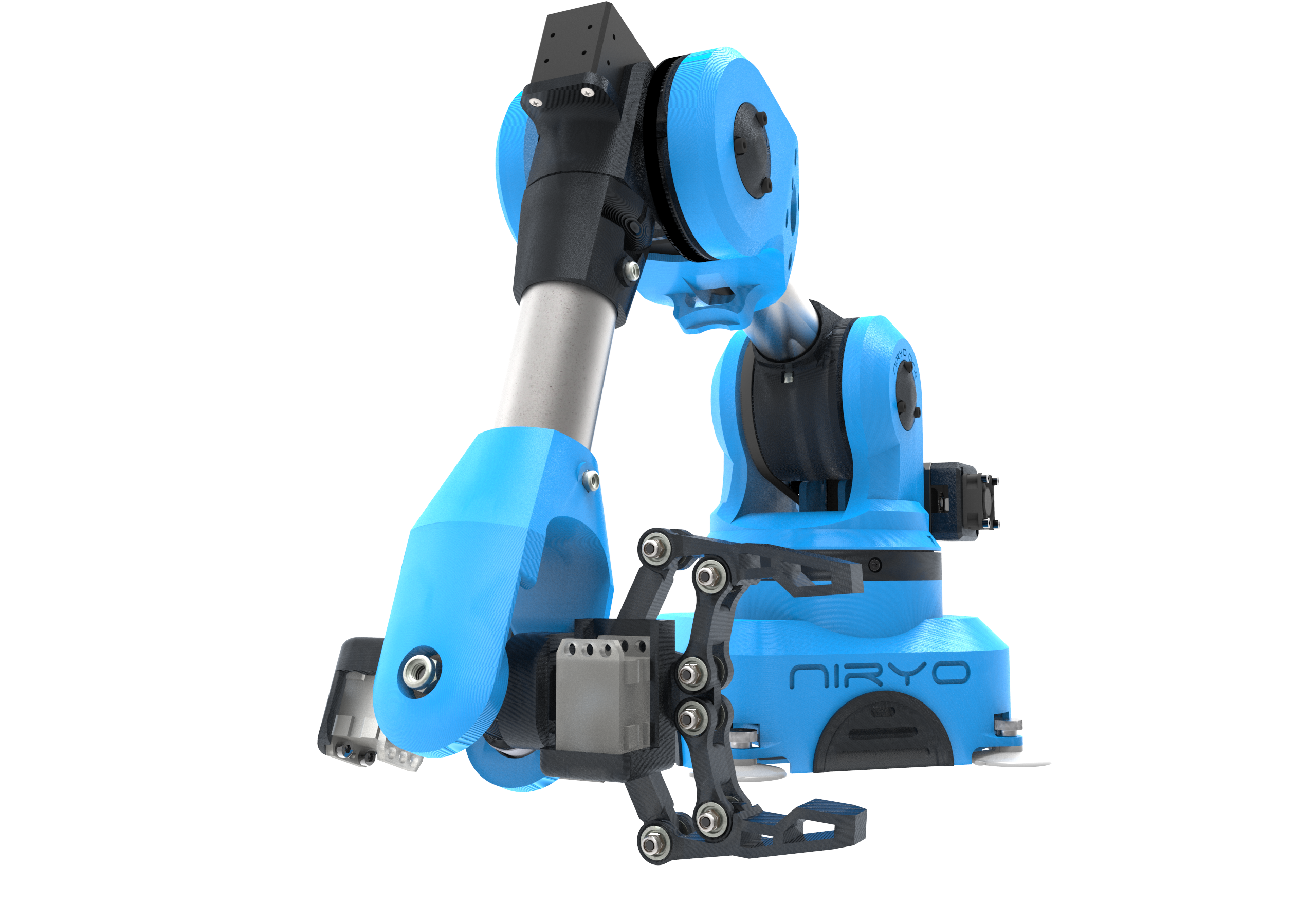
6-axis robots in the industrial field are known to be more efficient.
Niryo One robot: quick overview and target users
The Niryo One robot is a 6-axis robotic arm that is mainly designed for research, education, small businesses and manufacturers. It is printed in 3D, which allows it to be offered at such an attractive price.
The robot is powered by Arduino, Raspberry Pi and Robot Operating System. The different STL files and the robot code are open source. They are therefore accessible to the entire community so that everyone can contribute to the evolution of their uses. The community aspect of this robot is an essential part of the company, which seeks to create a complete set of services around Niryo One and a community around open source projects.
This robot is also the very first industrial robot that can be connected to the Internet and at home. It was first developed for manufacturers and robotics enthusiasts:
Manufacturers :
- Get help for your creative DIY work
- Programming on a real robot
- Customize Niryo One with your 3D printed parts
- Participate in an open source community
Students :
- Learn the basic and advanced concepts of robotics
- Learn to program via a readable and easy-to-use interface
- Use a real robot in class
- Have fun with your work group
Small businesses :
- Automate your basic and repetitive tasks
- Get more attention at your events
- Prepare for the robotic transition
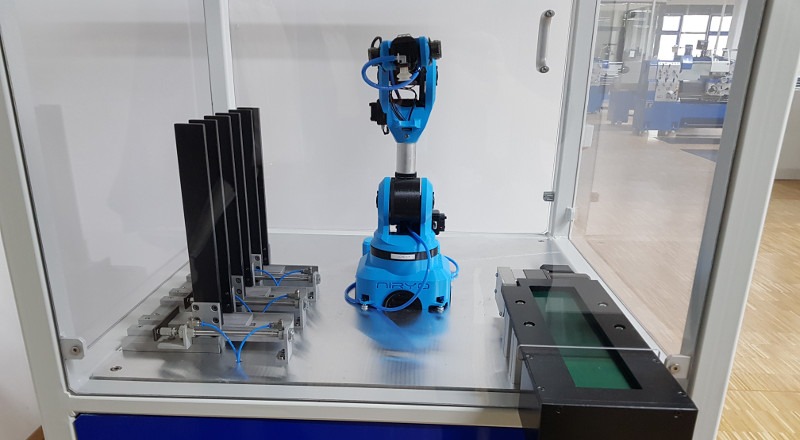
Some application ideas:
- Pick up and move objects with a suction pump, pliers or magnetic tool
- Automate your 3D printer
- Drill a hole
- Playing with your children
- Organize contests
- Help with cooking
- Working two robots together
The many uses are developed both by Niryo and by the community on open source projects. So there is no real limit and they will evolve strongly from year to year. The company strongly encourages the development of this community and the sharing of new uses or features.
How to control the Niryo One robot?
You can control Niryo One in many different ways. The diversity of interfaces and control tools allows everyone to find their way, from the novice student to the advanced developer.
Learning mode
Simply move the robot with your hands to follow the recorded positions in a "closed loop". This will allow you to learn how to order the robot's actions simply and without using a laptop or tablet.
A mode used to teach robotics to the youngest in an idea of initiation to the basic mechanical principles and operation of robots.
Control with a Joystick
The Niryo One robot can be perfectly controlled with an Xbox or Playstation controller. It is possible to choose the position mode (x,y,z, and orientation) or the joint mode to control each axis independently with the joysticks.
Web and mobile application
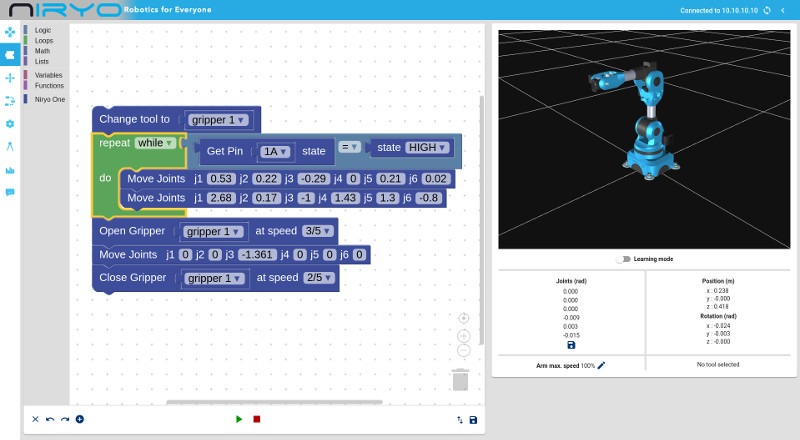
You can control the Niryo One robot directly with a web application (any browser) or mobile application (android, iOS). This will allow you to replay certain sequences with the robot without any problem. You can also create your own motion sequences by giving values to the robot such as coordinates or articulation angle.
The web or mobile interface will allow you to easily change the order, add a step or modify the values of your sequences. Each robot can have modified parameters to perfectly adapt to your use.
The robot connects via WiFi and can therefore be controlled wirelessly anywhere in the home or office.
Niryo One for developers and teaching
it is also possible for developers to program the robot directly with their own code. This will give you more freedom and access to the API is provided:
- Arduino: if you simply want to send the program to the motor controller
- Raspberry Pi with ROS to program the robot with Python or C++++
You can access the Raspberry Pi 3 card with ssh, webockets, web server (all 3 with Wi-Fi connection). If you want to learn or teach robotics with Arduino, Raspberry Pi and ROS, then the Niryo One robot is the right one for you!
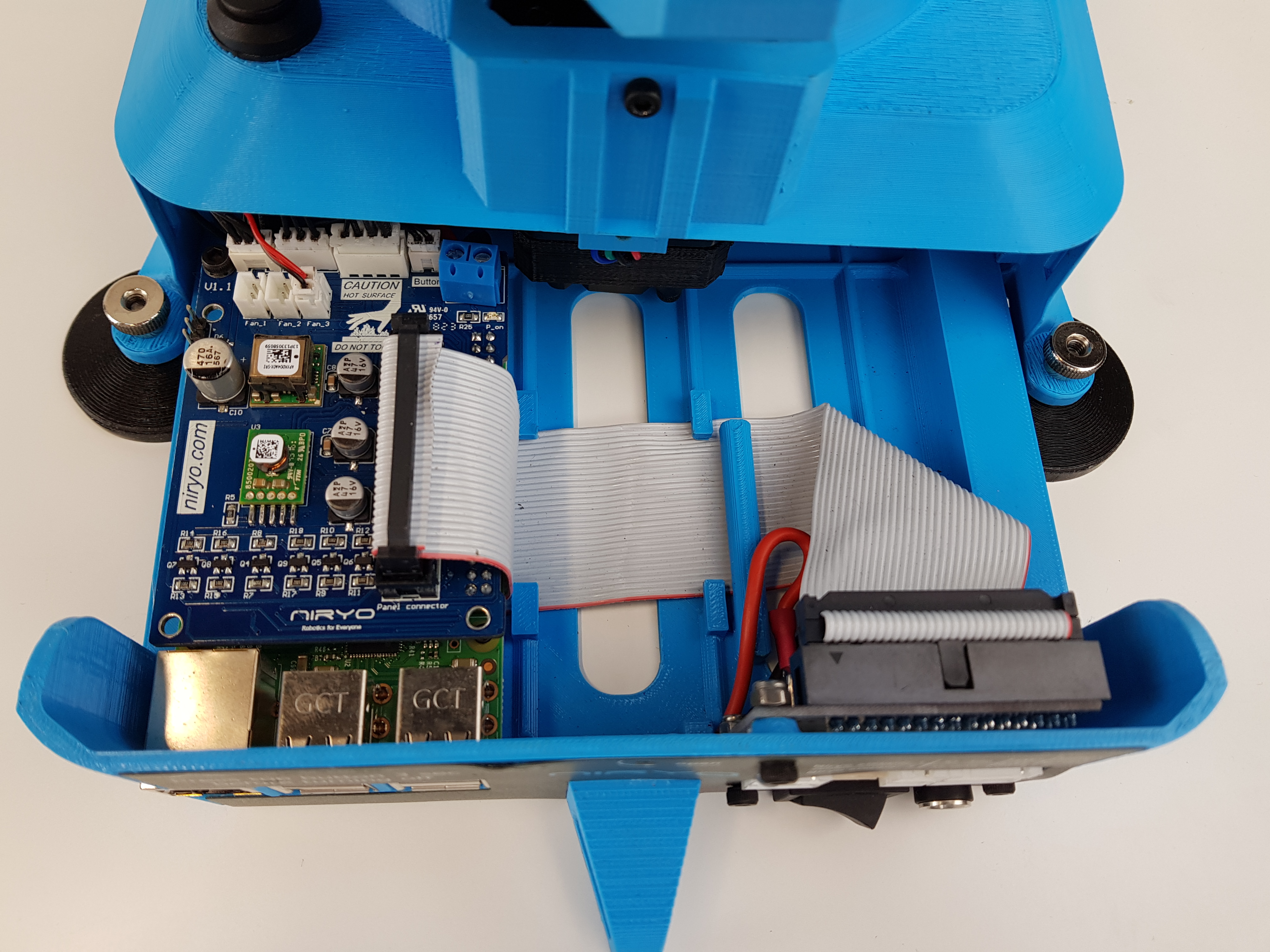
You can also use a Python API to create your own scripts running directly on the robot, allowing you to learn robotics and customize Niryo One for each specific use case. Nyrio provides free, easy-to-use libraries.
Learning with Niryo and Arduino:
- Motors and control servomotors
- Asynchronous management of external communication, sensor inputs and actuator outputs
- Use the RAMPS 1.4 shield with an Arduino Mega for a 3D printer or robotic arm
Learning with Niryo and Raspberry Pi :
- Program with Python and C++++.
- Use GPIO pins for sensors or actuators
- Communicate with an Arduino card
- Use communication protocols such as I2C, SPI or Serial.
- Communicate with a web server and a web/mobile application
Niryo one in video
You will find below the latest video presentation of the Niryo One robot.
Niryo One Resources
If you want to learn more about this robot, you can consult the different resources below provided by Niryo: