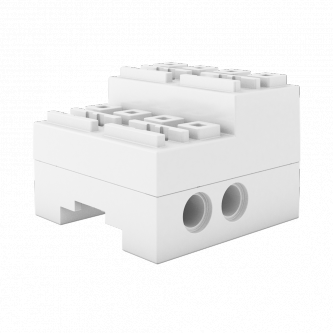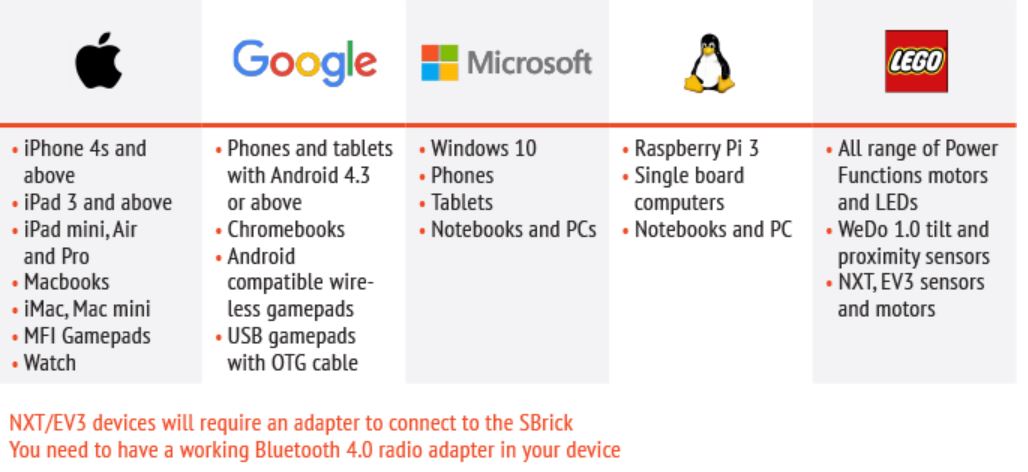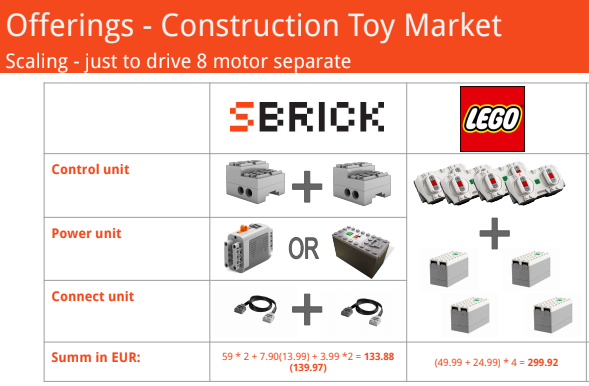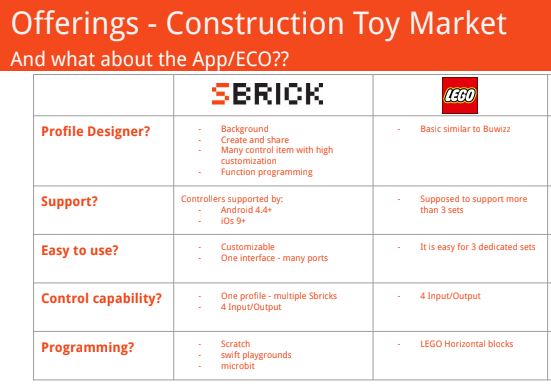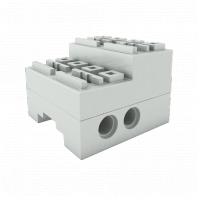- Home >
- Educational Robots >
- SBrick > SBrick Plus LEGO Control Brick
SBrick Plus LEGO Control Brick
SBrick Plus is a brick that you can place in your LEGO models to control them remotely using a smartphone, tablet, controller or even Chromebook or PC. But this is only the tip of the iceberg: SBrick Plus can use sensors from the WeDo 1.0 family and can be programmed in several languages, so it is a perfect way to start your journey in programming and robotics.
The SBrick plus brick is the new educational innovation to learn programming while having fun!
SBrick Plus is compatible with LEGO Power Functions, LEGO Technic and LEGO WeDo 1.0. An Adapter is being prepared for LEGO WeDo 2.0, LEGO Mindstorms and LEGO Boost. Warning: a Power Functions cable is required.
SBrick Plus to learn programming
Improve learning and gaming experience with LEGO and SBrick Plus. Although the LEGO Technic family and LEGO Education are the same, there has been no crossover between the two so far. SBrick Plus removes this barrier between the two LEGO families and brings these two worlds together in an innovative and transparent way. SBrick Plus is compatible with LEGO Power Functions, LEGO Technic and LEGO WeDo 1.0. An Adapter is being prepared for LEGO WeDo 2.0, LEGO Mindstorms and LEGO Boost (End of May 2019).
Check SBrick Plus easily
Apple, Google and Microsoft are among the world's largest technology companies and LEGO is the world's largest toy company, SBrick Plus connects these worlds simply and intuitively: you can now play with LEGO and program with Apple, Google and Microsoft using the SBrick brick. SBrick Plus is the first product to work with Apple's educational language, Swift Playgrounds, allowing everyone to code.
You can also use the building blocks you already have at home or in class: simply add a SBrick Plus and start your adventure.
SBrick Plus in school educational programs
SBrick Plus is powerful enough to be used in the classroom by teachers to teach programming and robotics. SBrick Plus was born from an exchange with hundreds of award-winning teachers and educators to finally offer a product that would be perfect for education and educational programs. SBrick Plus is incredibly versatile: the brick is compatible with several languages and works perfectly with LEGO WeDo 1.0 sensors, allowing you to give these kits a second life during your classes.
Forget about compatibility issues and start teaching with Scratch, then switch to more complex languages like Swift or JavaScript while always keeping the same hardware. A specificity that ensures continuity in your classrooms and ensures that your equipment will evolve with you as your coding skills improve. SBrick Plus is simple for beginners but also powerful for experts, allowing teachers to focus on what they do best, teaching.
SBrick Plus to learn at home
SBrick Plus is easy to use at home and the brand offers lesson plans and activities that will allow you to learn with your child, giving them a boost in programming and robotics. Even if you've never programmed before, SBrick offers a clear guide for parents that will help you learn with your child.
SBrick has its own library, the SBrick Education Library, which will include building instructions to explore different models with a single LEGO box. But also lessons made up of activities that you can do with your child. You and your children will explore the basic principles of programming in an immersive way. These lessons have been approved by professors at Cambridge University, a key element for the integration of SBrick products into educational programs.
Create with SBrick Plus
The creative part is entirely up to you! With the power and versatility of SBrick Plus, the only limit is your imagination. Think big, think bigger, think bigger, then think bigger and create incredible things! Whether you order a SBrick Plus or a SBrick, you get free tools that complement the creative possibilities:
- SBrick application that you can download from the App Store, Google Play or Windows Store and that works on all phones or tablets. It allows you to control SBrick Plus, SBrick, as well as the combination of both.
- Free plugins that you can use for SBrick Plus with Macbooks, Chromebooks, Windows 10 laptops, tablets and PCs

SBrick Plus et Lego Wedo 1.0
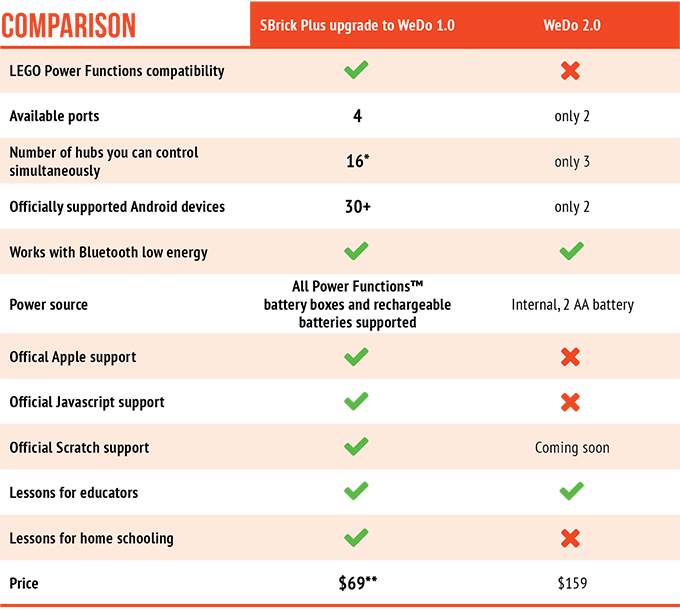
SBrick VS LEGO
Below you will find the differences between SBrick and LEGO for similar products. You will be able to discover the price differences to start controlling your LEGOs, the price differences for controlling several engines if you have many LEGOs to play with but also the many advantages offered by the application and the SBrick control system.
The SBrick control brick:
- Is more versatile and compatible
- Is more efficient and scalable
- Has an ECOsystem that contains the best of technology
The application is multifunctional and customizable, offers an instruction platform and the possibility to learn easily.
SBrick VS LEGO starting price
SBrick VS LEGO price to have fun with 8 engines
Mobile application SBrick VS Application LEGO
SBrick VS LEGO: new Control Plus